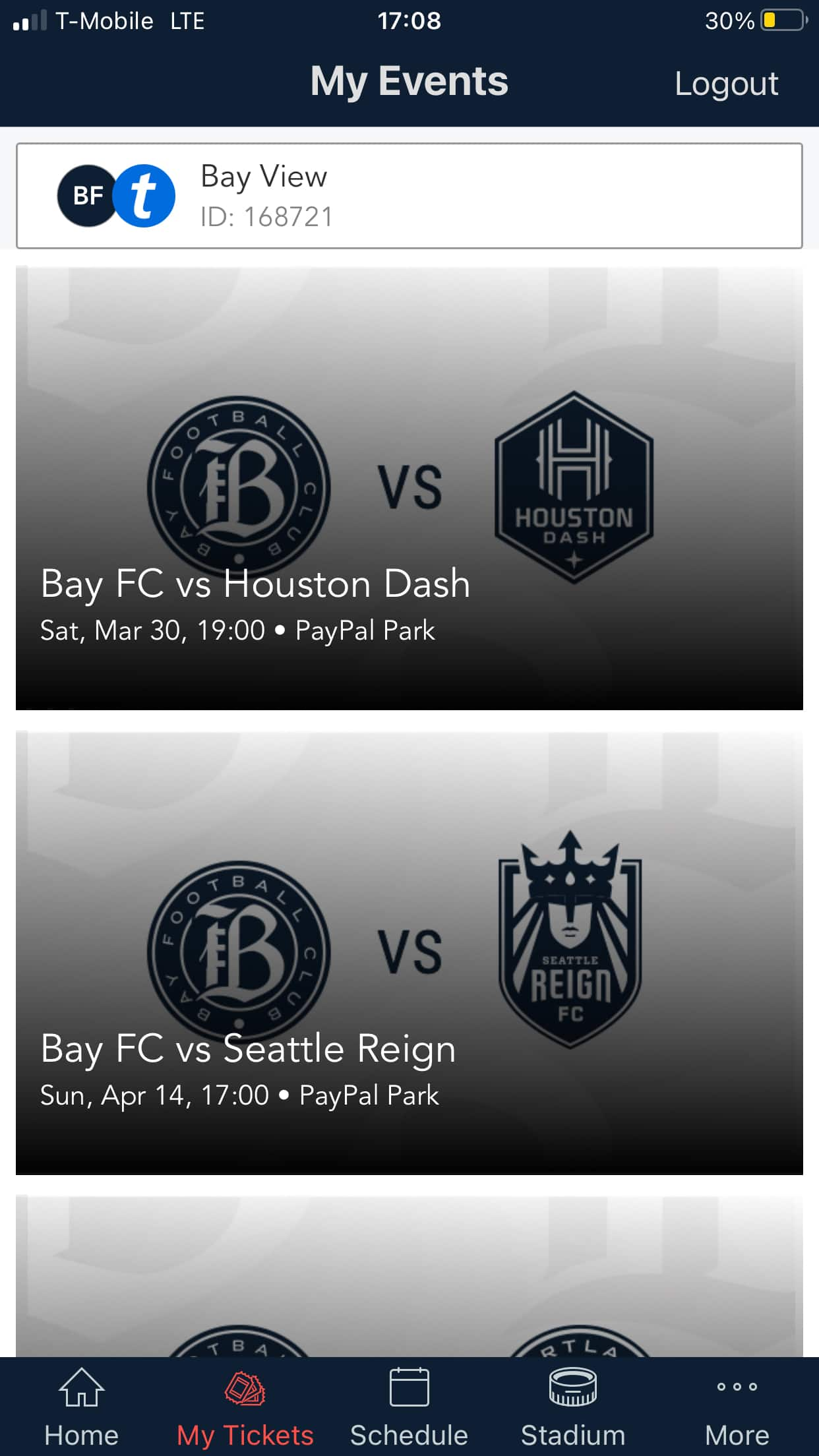How To Access Account ID on Account Manager
Learn how to access and view your Ticketmaster Account ID.
- Visit https://am.ticketmaster.com/bayfc/ on your browser or open the Bay FC app and select Manage Tickets in the My Tickets tab.
- Click the button in the upper right corner of the page that says “Sign In.”

- You will be redirected to the login screen, where you will type in the email address that you used when you originally created your account.
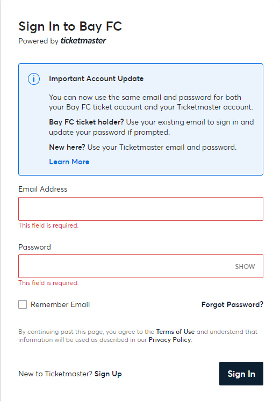
- Once you log in, you will see a welcome message on the homepage. From there, you can go to My Events on the top left to see your season tickets (once active and available for management).
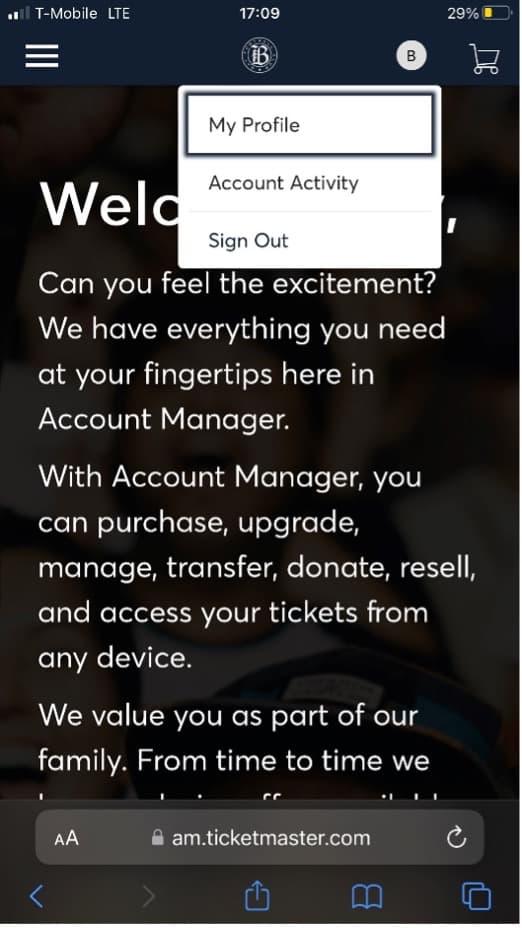
- On the My Events screen, you will see all events from the season. You can select each match individually for game ticket management. Account ID will be visible on this screen under My Events.